


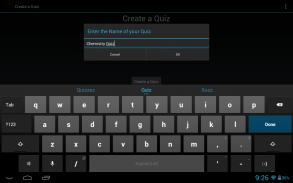
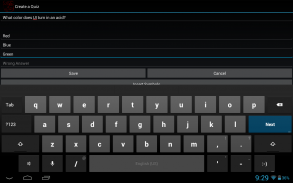
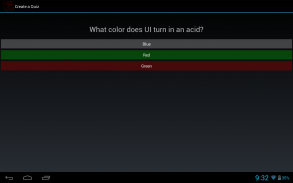
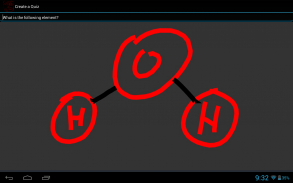


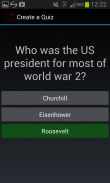
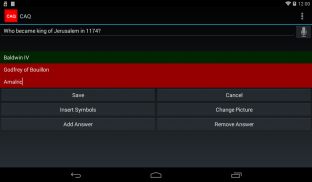
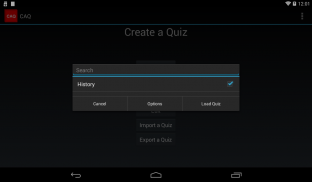
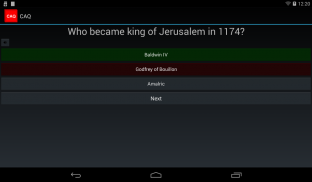
CAQ (Create a Quiz/Test Maker)

Description of CAQ (Create a Quiz/Test Maker)
CAQ, also known as Create a Quiz/Test Maker, is a versatile application designed for the Android platform that allows users to create, take, and share quizzes effortlessly. The app is available for download and provides a user-friendly interface that simplifies the quiz-making process for educators, students, and anyone interested in testing their knowledge or creating engaging learning materials.
The app supports a variety of question types, enabling users to craft quizzes tailored to their needs. Users can include multiple-choice questions, standard questions that require written answers, picture-based questions, flashcards, and even drawing questions. This range of options allows for creative quiz design that can cater to different learning styles and preferences.
For those interested in quiz customization, CAQ includes features that enhance the user experience. Users can create up to 50 questions per quiz without any cost, making it a practical choice for quick assessments or study aids. Additionally, the app allows users to import quizzes, which can save time and effort when reusing existing materials. The ability to shuffle quiz questions adds an extra layer of adaptability, ensuring that each quiz can present questions in a unique order each time it is taken.
The app is designed with both dark and light themes, providing visual options that can enhance usability depending on user preference. This flexibility in design contributes to a more personalized experience while using the app. Furthermore, users can take advantage of an infinite number of questions per quiz by opting for the full features available through the CAQ key. This feature is especially beneficial for educators who wish to create extensive assessments without the constraints of a question limit.
Another important aspect of CAQ is its ability to export quizzes. Users can share quizzes between devices with CAQ by exporting them as .quiz files, facilitating easy access and collaboration. Additionally, quizzes can be exported as PDFs, allowing for printing, emailing, and sharing with individuals who may not have the app installed. This functionality broadens the usability of the quizzes created and ensures that users can distribute their work conveniently.
The app also offers a feature to restore any accidentally deleted quizzes, which can be critical for users who may inadvertently lose their work. This safety net enhances the overall reliability of the app, giving users peace of mind as they create and manage their quizzes.
For individuals who prefer to work on a larger screen, the PC version of CAQ can be downloaded from the official website. This version allows users to create and manage quizzes using a computer, offering flexibility in how quizzes are developed and accessed.
Permissions in CAQ are designed to enhance functionality while maintaining user privacy. The app requests access to read and write on internal storage, which is essential for importing and exporting quizzes, creating backups, and saving multimedia files such as pictures and audio recordings. Additionally, the app incorporates audio recording capabilities for questions, enabling users to create a more interactive quiz experience.
Regarding support and troubleshooting, users can reach out via email for any questions, bugs, or feature requests. The developer encourages feedback, particularly for bug reports, to improve the app's functionality and user experience.
CAQ is particularly useful for educators looking to create engaging assessments and for students aiming to test their knowledge in a structured manner. The app's combination of diverse question types, customizable features, and easy sharing options makes it a valuable tool for anyone involved in learning and teaching.
With its straightforward design and practical features, CAQ stands out as a reliable choice for quiz creation. The app is regularly updated to ensure compatibility and functionality, making it a long-term solution for quiz-making needs.
Users can easily access the app on Android devices to explore its capabilities further. The combination of free features and premium options allows users to tailor their experience according to their requirements, making CAQ a flexible and effective tool for quiz creation.
By prioritizing user experience and offering a range of features, CAQ empowers individuals to create quizzes that meet their educational goals. Whether for classroom use or personal study, this app provides the necessary tools to enhance learning and engagement through quizzes.
For more information about the PC version, users can visit the official website at: http://dotappdevelopers.com/caq.html#pcVersionHeader.





























